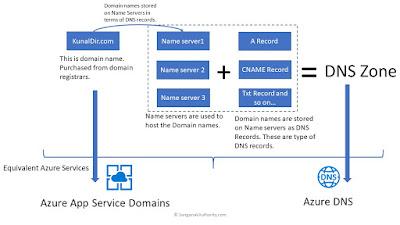10 minutes
to read.
Abstract
Have you
ever heard of the word Doppelganger? It means ghostly double or counterpart of
living person. There is theory that says, In today’s world there are 7 people
who look similar to you. There are 6.4 billions basepairs in Human DNA.
So I don’t trust this theory. However humans made sure that when it comes to
internet world, there is one thing always unique – domain names. Domain names
are very critical and there have been many famous domain name battles on
uniqueness. One of the famous domain name battle was “Microsoft vs.
MikeRoweSoft”. What? You never heard of it? Go search the internet.
Domain names
can make or break an identify for your business. Custom domain names are
inevitable in today’s world. If you want to be successful with your business/
website then custom domain name is a must. Microsoft Azure services also need
custom domain names so that instance of Microsoft Azure services names can be
aligned with your business / company names.
Azure AD is
central to any Microsoft Azure based environment. All subscriptions belong to
Azure AD and Azure subscriptions related identity management is also managed
through Azure AD. Any Azure AD created will always have form as “YourAADInstanceName.onmicrosoft.com”.
So when you create a user in Azure AD the FQDN of Azure AD user will be
“username@YourADInstanceName.onmicrosoft.com.” Example I have an Azure Active
Directory named “SanganakAuthority.onmicrosoft.com” then user “kunal” will have
FQDN as “kunal@SanganakAuthority.onmicrosoft.com”. This is definitely not a
user friendly name. If I change it to kunal@SanganakAuthority.com then it appeals a lot.
So custom
domain for Azure AD is good to have thing!
Best thing
is you DON’T have to go for external domain registrars/ providers like GoDaddy,
HostGator, Bluehost etc. Microsoft Azure provides domain names through Azure
App Service domains and you can use it anywhere including Azure AD.
Let’s go!
Relationship in Domains Names, DNS Records, DNS Zones and equivalent Microsoft Azure services
This is important
to know aspects such as Domain Names, DNS Zones and DNS Records concepts in general
and in Microsoft Azure platform. Refer below important diagram.
Domain names
are provided by domain name registrars. Owning the domain names gives you right
to control the DNS hierarchy. These purchased domain names are hosted on DNS
names servers in terms of DNS Records. The domain registrar has their own name
servers or they also allow you to specify your own/ preferred name servers. You
host the domain names on name servers as DNS Records like A records, CName
record, Txt record and so on. The combination of Names servers and DNS records
is called as DNS Zones.
For
purchasing domain names Azure provides “Azure App Service domain” and for DNS
Zones Azure provides service called as “Azure DNS”.