Abstract
This blog post explains step by step configuration for
achieving Azure API Management DR in Standard sku. This bog post is divided in 2
parts series. Links to all parts is as below –
Being intelligent human being you can directly go to any
of the part; but I would recommend to go ahead sequentially from Part 1 to Part
2 of the blog post. This will ensure that there are no mistakes. Ask any
questions in comments. If I see that question asked is already answered in any
of the part of this series; please don’t expect the answer to the question
asked.
Till now we have seen two important blog post aboutAzure API Management custom Role Based Access Control and Need
of API Gateway in modern architectures as concept.
This blog post takes another deep dive discussion in API
Management DR configuration.
Azure API Management Disaster Recovery in Standard – the need?
Azure API Management as of today offered in various pricing
sku with various features –1. Consumption
2.
Developer
3.
Basic
4.
Standard
5.
Premium.
When you onboard API Management as a part of your API story
for all of your Enterprise applications; this component becomes mission
critical. As a best practice we should also configure Disaster Recovery (DR –
multi region deployment) for API Management.
API Management DR is by default provided as a service in
Premium sku. However at the same time the capacity or workload support by
premium sku is massive. Therefore premium sku also comes with premium price.
Sometimes enterprise needs are observed to get satisfied by BASIC or STANDARD
pricing tier. As of today as a bench marking of API Management with STANDARD
tier support approx. 2500 req/ seconds per unit. STANDARD tier can have up to 4
units. Means total number of requests that can be served by STANDARD API Management
can go up to 10000 req/ sec. This is massive scale and may satisfy most of the
Enterprise requirements. However
STANDARD sku do not provide Disaster Recovery [DR] pre-configured. This may
propose bigger challenge for organizations who are betting big on Azure API
Management.
This document provides step by step document for
configuration of DR for API Management STANDARD sku along with architecture.
Hope this document will help to address the concern of API Management DR in
Standard/ Basic mode.
List of Azure service used in the API Management DR with Standard
As a part of the solution we will use below services in Azure
to implement API Management DR in standard mode.
- 2 Logic apps – for automation of backup from
primary region and restore in secondary region of API Management
- API Management in two regions – Central
India(Primary - CI) and South India(Secondary - SI)
- Traffic Manager – to distribute the load in case
of DR situation
- Storage account – for storing backup information
of API Management primary
- Azure AD application – to allow logic app provide
authentication mechanism to make changes in API Management (through ServicePrincipal concept).
High Level Steps
The gist of this article is based on backup and restore feature
of “API Management” management REST APIs. The REST API documentation is present
below –
Backup - https://docs.microsoft.com/en-us/rest/api/apimanagement/2019-01-01/apimanagementservice/backup
Restore - https://docs.microsoft.com/en-us/rest/api/apimanagement/2019-01-01/apimanagementservice/restore
These APIs allow backup and restore operation for entire Azure
API Management instance and it is crux of our solution. Refer to high level
steps for the solution below.
- Create two API Management in Standard mode. One
in primary [in our case Central India] and other in secondary [in our case
South India].
- Configure APIs and related backend in API
Management primary. As you API Management standard is not part of VNET, the
backend APIs will require public IP to get imported in API Management.
- Create Azure AD Application to have necessary
permission to make changes in API Management instances in cross region.
- Allow rights on resource groups of both API
Management in two regions.
- Create two logic apps. One to create backup of
primary API Management. Second will be used to restore the same backup in
secondary region API Management.
- Create traffic manager and add API Management IP
address/ domains names as endpoint profiles. Configure Traffic manager in
Failover/ Priority mode.
- Configure status page of API Management in
Traffic manager to know health status of API Management for traffic manager so
that it can switch to secondary region in case of DR situation.
Architecture for API Management DR in Standard Sku
- Logic app uses timer orchestration step to
automatically trigger itself. As a next step same logic app sends service
principal details to Azure AD and then retrieves the authentication token.
- Invoke API Management rest API with operation as
backup.
- The operation starts copying data to storage
account in other region. Depending on the size and number of APIs being used in
Azure API Management the backup operation takes approximately 1-2 hours [this
may change based on the data present in your API Management instance. Don’t quote
me if it takes more/less time than I mentioned].
- Post successful copy operation of backup; another
logic app is triggered which restores the backup data in another API Management
instance created in secondary region.
- Post restore operation both API Management
instances are now exactly identical. For example, in secondary API Management
all policies, subscription key, APIs etc. will be same as primary API Management.
- The request from end user/ application is
received to traffic manager. Traffic manager is configured in failover mode
with primary API Management as active and secondary API Management as passive.
- Traffic manager passes on the incoming request to
active API Management instance.
- The health status page of both API Management
instances /status023456789abcdef keeps sending 200 response to traffic manager.
In case if primary status page sends non-200 response then Traffic manager will
route the traffic to secondary API Management automatically.
Step by step execution
Here onwards we will describe how API Management backup and
restore with logic apps configuration can be achieved along with required
screenshots.
Resource group creation
Create two resource groups in Azure portal. One with name as
APIMPrimaryRG in Central India (or in region of your choice) and APIMDRRG in
South India (or in region of your choice).
To create resource groups refer - https://docs.microsoft.com/en-us/azure/azure-resource-manager/manage-resource-groups-portal#create-resource-groups
API Management instance creation
Create one instance of API Management named as APIMPrimary in
central india resource group in standard mode and another one as APIMDR in
south India resource group.
Create both instances of API Management in Developer sku without
Azure VNET integration if you are just doing a POC. If you are actually
configuring API Management DR in your Dev/ Prod etc. environment, then create
with Standard tier only. For this blogpost and to save my Azure bill, I am
creating with Dev tier only.
Add backend APIs
If you already have APIs added in your existing API
Management instance then we are good. For my API Management instance I added
few APIs as shown through hosting on App services.
Service principal creation
Service principal will be required to authenticate logic apps
so that I can perform management operation of backup and restore on both API Management
instances. For creating service principal and generate the token refer the
below documentation -
https://sanganakauthority.blogspot.com/2019/04/how-to-create-service-principal-or-app.html.
https://sanganakauthority.blogspot.com/2019/04/how-to-create-service-principal-or-app.html.
Get authentication/secret key and application id as described
in the blog post and record it for future use. Then follow the section of “Assign
correct permissions to Azure AD App” to provide necessary permissions. This
application will be used inside the Logic App to perform backup and restore
operation against API Management. Therefore the same application will also
require access on Resource group as “API Management Service contributor” so that
it can perform backup and restore operation against the Azure API Management.
Note – Remember we are using Logic app only to automate
the backup and restore operation so that it happens automatically during off business
hours. Logic app do not require any permissions on API Management, neither
Azure AD app require permissions on Logic app. Refer to below section for
providing access to Azure AD application over resource group.
Assign Azure AD app permissions on Resource groups in primary
and DR
Assign permissions as shown in below screenshot. Primary
resource group – API Management Service Contributor.
Secondary resource group – Contributor.
Create Storage account
Create storage account named as apimdrstor [or of your
choice] as per the steps here in DR region resource group - https://docs.microsoft.com/en-us/azure/storage/common/storage-quickstart-create-account?tabs=azure-portal.
Then create container named as “apimbackup” in this storage
account as shown below –
Logic App – Backup Operation for API Management
Create Logic app as described on the link. Make sure that you
name the Logic App as “APIM_LogicApp”. Create this logic app in South India [secondary
region] and NOT in Central India [primary region]. https://docs.microsoft.com/en-us/azure/logic-apps/quickstart-create-first-logic-app-workflow#create-your-logic-app
Follow only Create step of Logic app and then click on “Blank
Logic App”. Do not follow rest of the article. Now click on “Logic App code
view” option and then copy paste the code of file “APIM-Backup-LogicApp-CodeView
– Generic.json” from the GitHub repository - https://github.com/kunalchandratre1/APIM-DR-Standard-SKU.
Also replace the value
of below setting with your own values –
"accessKey": "StorageAccountAccessKey-you
created in DR region resource group",
"apimInstance": "name of primary region API Management
instance",
"applicationId": "Service principal
application ID",
"backupName": "Name of the backup
file.",
"clientSecret": "Service principal secret
Key",
"containerName": "name of the container you
added in storage account.",
"operation": "backup", - don’t make any change
here.
"resourceGroup": "Resource group name of
primary region where primary API Management instance is present",
"storageAccount": "name of the storage account
created in DR region resource group",
"subscriptionId": "Your Azure subscription
ID",
"tenantId": "Your
Azure AD tenant ID"
Now open the designer view. Steps created will be as shown –
Configure the Recurrent step as per your requirement. As a
guideline configure the recurrence per day during night time/ off business
hours. This completes the configuration backup Logic app. Enable and it should
execute automatically based on the schedule.
Logic App – Restore Operation for API Management
Create new Logic app in DR region resource group only; named
as “APIM_LogicApp_Restore” same as previous step with Blank template and copy
paste the same template JSON code of above backup step on the code view. Make
changes in the values as shown below.
accessKey": "StorageAccountAccessKey-you
created in DR region resource group",
"apimInstance": "name of secondary region API
Management instance",
"applicationId": "Service principal
application ID",
"backupName": "Name of the backup file on
which backup is created in storage account blob.",
"clientSecret": "Service principal secret
Key",
"containerName": "name of the container you
added in storage account.",
"operation": "restore", - Change backup operation to restore value. don’t make any other
change here.
"resourceGroup": "Resource group name of
secondary region where secondary API Management instance is present",
"storageAccount": "name of the storage account
created in DR region resource group",
"subscriptionId": "Your Azure subscription
ID",
"tenantId": "Your
Azure AD tenant ID"
Also make sure that you change the name/ heading of last operation
step to Restore instead of backup. Make sure you select DR region resource
group. Click on purchase to complete the deployment. This deploys the logic app
required for restore operation of API Management.
Your logic app for restore process will be shown as below in
designer view –
Change recurrence steps as per your need. General best
practice is you should have 2 hours of difference between backup and restore
operation. For example you are starting backup at 11PM then start restore at
1AM. The above steps completes/ syncs to API Management instances.
The important part of the DR configuration of Azure API
Management in standard is completed. Now we head over to Part 2 of the article
to perform below steps –
1. Traffic manager configuration for distributing load to primary always and to secondary in case of disaster.
2. Configure the status page of API Management in traffic manager
3. Configure custom domain and certificate for API Management and traffic manager
4. Test the failover by downgrading one of backend APIs and mocking the response
5. Benefits of approach and conclusion
A humble request!
Internet is
creating a lot of digital garbage. If you feel this a quality blog and someone
will definitely get benefitted, don't hesitate to hit share button present
below. Your one share will save many precious hours of a developer. Thank you.










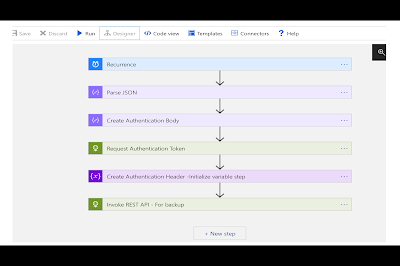

nice blog
ReplyDeleteawesome, finally I have implemented this solution for my client...they are happy :)
ReplyDeletevery nice blog, a small request - could you please explain the Traffic manager config also which is actually difficult to understand
ReplyDelete